
REQUEST APPLICATION FOR MARKETING DEPARTMENTS

As a marketing department employee in the companies we work with, we receive numerous requests from various departments. Departments frequently approach us for the promotion of their products, the creation of documents, or conducting market research.
Managing these requests through emails occasionally poses challenges for the marketing department. Issues such as inquiring about the stages of requested tasks or requesting information about their current status make tracking tasks difficult for both the marketing department and the requesting department.
Therefore, to facilitate easy tracking for both the requesting department and the marketing department, I have designed the 'Collabora' application. This application aims to simplify the tracking of requested tasks, such as product promotions, document creation, and market research. It enables the requesting department to effortlessly monitor the progress of their requested tasks and allows the marketing department to streamline the tracking process of these requests.
With 'Collabora,' I aim to enhance collaboration and communication between departments, making task tracking more efficient and transparent.

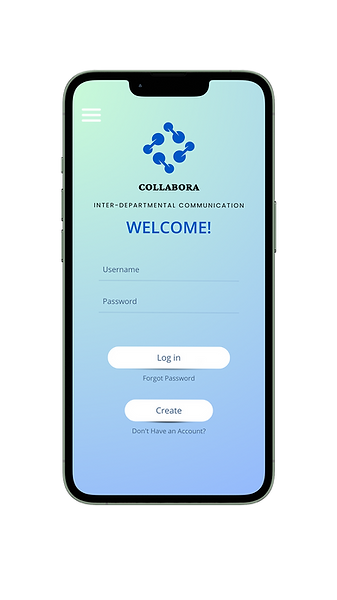

Welcome Page
Account Registration Page
Password Reset Page

Profile Page
Application appearance and personal settings can be swiftly modified from the profile tab.

Shortcuts have been designed within the hamburger menu to provide quick access to the homepage, profile details, details of requests submitted to the marketing department, notifications, archive of previous requests, inbox, and the calendar view of active requests

You can search for the requested topic from the 'Request Search' field in the marketing department or view all requests directly below.
You can also get in touch with marketing department officials with just a single click.
The frequently used requests are fixed on the homepage, allowing you to enter the request creation page with just a single click.
Home Page

On the request page, you can quickly create a request by entering the type and details of the request.
The Request Entry Screen

On the request page, entered requests and their respective progress percentages are visible.
By clicking on the 'Requests' tab in the quick menu below, you can easily view requests.
Request Control Page


When clicked on a request, you can see all stages of that request, what will be done in each stage, and the progress percentage of each stage.
By entering the calendar tab, you can view the entered requests on the calendar and monitor the progress percentage.

By clicking on the Inbox tab, you can view messages related to the entered requests, including incoming messages and application notifications.
This application is designed to facilitate the tracking of requested tasks for both the requesting department and the marketing department preparing the work. Its purpose is to enhance interdepartmental communication and work efficiency.